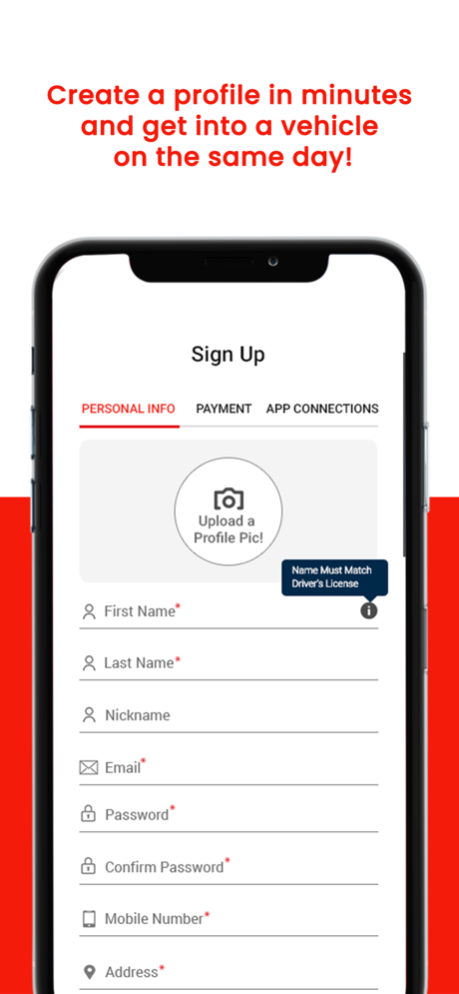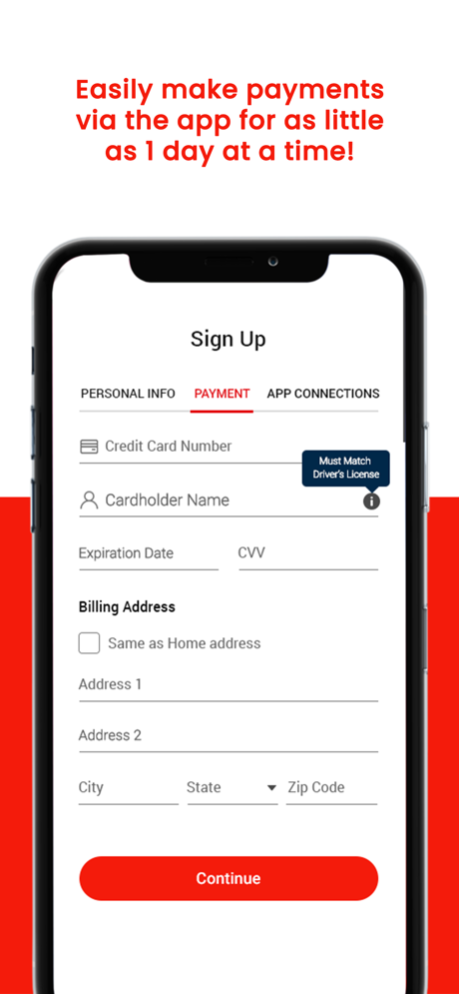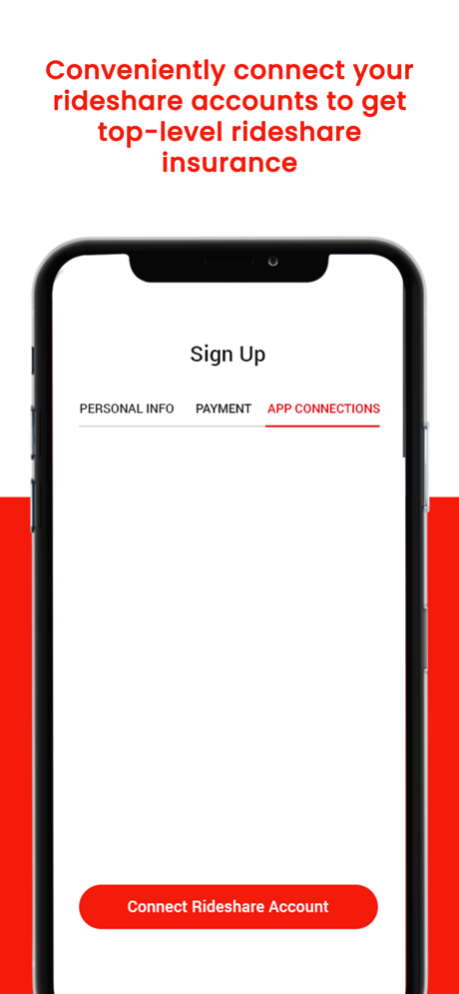JAX Rideshare 1.6
Continue to app
Free Version
Publisher Description
Want to drive for Uber or Lyft but don't have access to a qualifying car? No problem! Jax provides access to rideshare-ready vehicles with insurance and free maintenance.
Digital Car Rental
Download the app, create a profile and be approved to rent a vehicle within minutes! Reserve a vehicle (2 day minimum) and hold onto it as long as you want. You can extend your rental directly through the app for as long as you want!
Amazing Vehicles
Choose from a wide variety of late model vehicles with awesome features, such as Bluetooth, Backup cameras, Heated seats, and much more.
Some of the vehicles we offer include:
Toyota Prius
Toyota Corolla
Honda Civic
Volkswagen Jetta
Volkswagen Passat
Hyundai Elantra
Kia Soul
Kia Forte
Buick Encore
Many more!
Insurance Included
Rideshare and auto insurance can be complicated and difficult to get. We make it easy. All rentals include physical damage and liability coverage.
Maintenance Included
All vehicles include Jax Rideshare Rentals maintenance protection plan, which covers mechanical failures (not related to renter negligence), brakes, tires, windshield wipers, and oil changes.
Easy to Use App
This app is super easy to use and has tons of great features to make getting a car as easy as 1-2-3
Filter car by type (Compact, Hybrid, Full Size, SUV, etc)
Sort by price
Create a user profile for quick and easy rentals any time
Easily book or extend a reservation (or even cancel if you need to!)
Details about each vehicle’s features, including number of seats and doors, as well as luxury options
See overview of your past, current, and upcoming rentals
Contact:
www.ridewithjax.com
info@ridewithjax.com
Dec 9, 2023
Version 1.6
Minor bug fix
About JAX Rideshare
JAX Rideshare is a free app for iOS published in the Recreation list of apps, part of Home & Hobby.
The company that develops JAX Rideshare is Jax Automotive, LLC. The latest version released by its developer is 1.6.
To install JAX Rideshare on your iOS device, just click the green Continue To App button above to start the installation process. The app is listed on our website since 2023-12-09 and was downloaded 2 times. We have already checked if the download link is safe, however for your own protection we recommend that you scan the downloaded app with your antivirus. Your antivirus may detect the JAX Rideshare as malware if the download link is broken.
How to install JAX Rideshare on your iOS device:
- Click on the Continue To App button on our website. This will redirect you to the App Store.
- Once the JAX Rideshare is shown in the iTunes listing of your iOS device, you can start its download and installation. Tap on the GET button to the right of the app to start downloading it.
- If you are not logged-in the iOS appstore app, you'll be prompted for your your Apple ID and/or password.
- After JAX Rideshare is downloaded, you'll see an INSTALL button to the right. Tap on it to start the actual installation of the iOS app.
- Once installation is finished you can tap on the OPEN button to start it. Its icon will also be added to your device home screen.